To create your own blog, the first thing that you should consider is the theme of the blog you want to blog so if you later?
1. Specify THEMES,, Example: I like this blog, the theme is "Free Download", so from now I collect all things that from the internet ...
2. Second, you must have an account on the Gmail,, only one, ...
3. and then Online to blogger ,, follow the registration...
4. Now… your blog is ready,, and then click Menu [Layout] > [Edit HTML]. Before,, you must google and then find your template that you like, for example the keyword "free blog templates", browsing the template you prefer, and remember the most important according to the main theme for you,, hahaha
5. that you like, for example the keyword "free blog templates", are pro-start browsing the template you prefer, and remember that paliKembali to the previous step, click the [Layout] [Edit HTML],, nah ... this part tersulit ... browsing'an of the results of the template before you, after that in the Download page ... later in the [Edit HTML], click Browse (search results Download place before you apply it) and click [Upload] and then ... click [Save Template] important ... accordance with the main theme for you,, hahaha
6. nah... now your blog are ready, only add some gadget and posting and Edit your HTML little longer, so you blog more interactive, cie ... cie ... cie ...
to make your blog more interactive,, here is the way,, follow me Tips and Trik Blogging ,, only read there, a lot of tips and tricks for blogging on there...
let you know how many gadgets you have,, try this one SiteMeter
I Have This one Globetrackr
try click this Shoutmix
Is this some part-gadget commercial that I know
KumpulBlogger
AdsenseCamp
GoogleAdsense
Kliksaya
Only that I Know for now, If I have Mistake, I'm Sorry,hehehehe
Belajar Membaca Protokol IEC 104 (60870-5-104)
12 tahun yang lalu




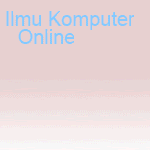

0 comments:
Posting Komentar